D
o you want to learn how to increase website traffic? Who doesn’t! As a blogger, you want your blog to rank high on Google and show up in the results for every relevant search.
With the ever-changing algorithms, search engine optimization (SEO) can be tricky.
But not impossible! It doesn’t have to be time-consuming or super technical, as long as you’re doing the basics for each post you write.
In this article, I put together 17 easy steps that will help you rank higher on Google, even if you’re completely new to blog SEO.
By the end of this post, you’ll learn some invaluable tips so you can stop guessing and start spending your time and resources on what actually works.
17Easy Steps on How to Rank Higher on Google
Okay, now we can get into the real tofu and potatoes of the post.
And, as always, if you get to the end and think we’ve missed something important or have any questions please leave a comment and let us know!
1.Target the Right Keywords
Keyword research is one of the most important aspects of SEO. This should be the first thing you should look into when you plan to learn how to start a blog. It lays down the foundation of your optimization and you shouldn’t get it wrong.
BY TARGETING THE RIGHT KEYWORDS, YOU CAN HELP GOOGLE UNDERSTAND WHAT YOUR CONTENT IS ABOUT.
By targeting the right keywords, you can help Google understand what your content is about. This increases the likelihood of popping up your articles in response to a search.
Here are some tips to target the right keywords
Focus on one keyword per article: Focusing only on one keyword helps you laser target your article for that keyword.
The All in One SEO plugin lets you choose a focus keyword when you’re publishing content. Then, it scores how well your keyword is optimized and gives you actionable tips on how to improve it.
Understand the user intent: To succeed in SEO, you’ll need to understand user intent and target keywords based on it.
What does “user intent” mean?
Simply put, it refers to what the searcher is looking for and expecting to find when they search for those words in Google.
For example, if you sell cat t-shirts on your blog, you’ll need to rank for keywords such as buy cat t-shirt, purchase cat t-shirt, etc. That way users who are looking to purchase your product will likely see your store.
On the other hand, If you’re an affiliate marketer, you can focus on keywords like best cat t-shirts, compare cat t-shirts, etc.
To read more about keyword research and user intent, check out this guide on choosing the right keywords for SEO.
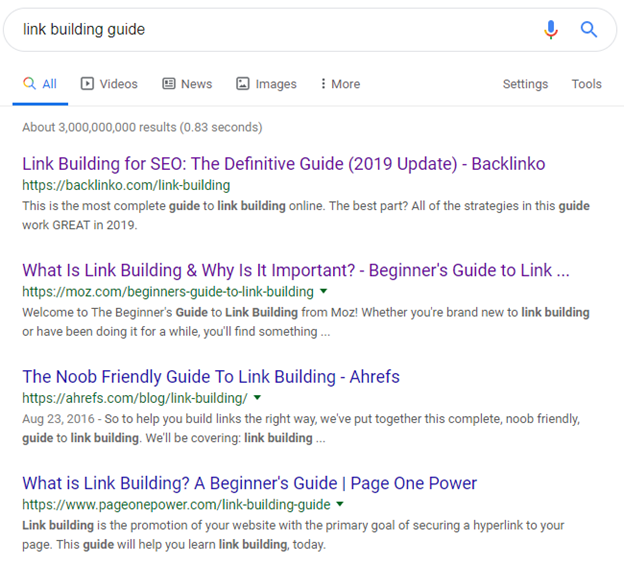
2.Focus On Low Difficulty Keywords
Keyword difficulty is an important metric you need to keep an eye on while choosing a keyword for your blog articles. The higher the keyword difficulty, the more fierce the competition is and the harder it is to rank for.
When choosing keywords, the general rule of thumb is to find the ones that have a decent traffic volume with low competition.
To find keyword difficulty, you can either use a free tool, like AdWords Keyword Tool or a premium tool, such as Ahrefs.
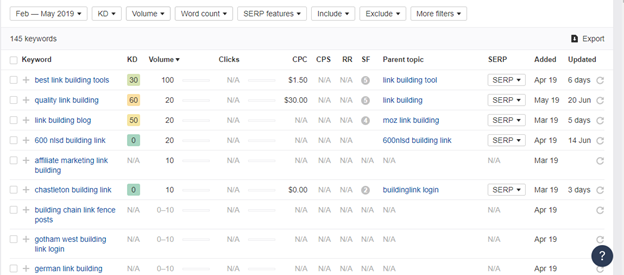
For keyword researching, I prefer Ahrefs because it shows me low-hanging fruit among my keyword ideas that are easy to rank for. It also gives insights into the estimated number of clicks for the keywords.
Ahrefs gives each keyword a difficulty score on a scale of 1 to 100.
For example, Ahrefs tells me that keyword difficulty (KD) is 77 for a keyword link building, which is quite a competitive keyword to rank for. But if you click on the questions tab you will get a list of low KD keywords.
For example, the keyword best link building tools has a KD of 30, which is relatively easy to rank for.
3. Focus On Long Tail Keywords
Long Tail keywords are three or four phrase keywords that are very specific to what you’re selling. They are generally easy to rank because of their low competition.
Whenever your potential blog reader uses a highly specific search phrase on Google, they tend to know exactly what they’re looking for. And if you can create content that matches that search intent, you’ll be sure to rank high!
You need to use these keywords in the right places on your content, for example, in title, description, and subheadings of your content.
You can use Ahrefs to find potential long tail keywords. All you have to do is enter your keyword and then on the left panel, click on Questions. It will give you a list of questions / long tail keywords that are being searched related to your keyword.
The other method is to look for related questions on Quora that are being ranked in the top 3 on Google.
If there is a Quora thread being ranked on Google that means the keyword has low competition and it’s easy to rank for.
To find these threads, go to Ahrefs, Site Explorer » Enter Quora.com » Organic keywords » Filter by keywords related to your niche » Filter by positions 3 and under » Sort by volume.
You will find a list of keywords that are being ranked in the top 3 of Google. All you have to do is cover these topics and watch that traffic roll in.
Now that you have a list of keywords that you can target, let’s move on to the on-page optimization section. This is where you will put the keywords you found to good use.
4.Use Your Keywords in the Title and Subheadings
There’s some correlation between keywords in the title tag and Google rankings.
Alongside, I recommend you use your primary keyword and its different variation in your content’s heading tags as well.
But don’t stuff your keywords in an attempt to manipulate your site’s ranking because that can have a negative impact.
5.Write Compelling Titles and Meta Descriptions.
Did you know that click through rate (CTR) for your page in the search result is also a blog ranking factor on Google? For example, if your article is listed in the third position for a keyword and you managed to receive more clicks than the first, you’ll eventually rise to the second or first!
In order to receive high CTR and ensure that you stay on the top spot, you’ll need to write titles and descriptions that grab the attention of the searcher and entices them to click.
Bear in mind that for the title, you only have 55 characters, so you need to give it some thought before you write it.
There are a few things that you need to keep in mind while writing an SEO title and meta description for your post.
- Don’t let your title and description cut off in Google. You want the searcher to get a complete idea of what your content is about.
- Add your keyword in the title and description.
- Never stuff keywords – make sure your writing sounds natural.
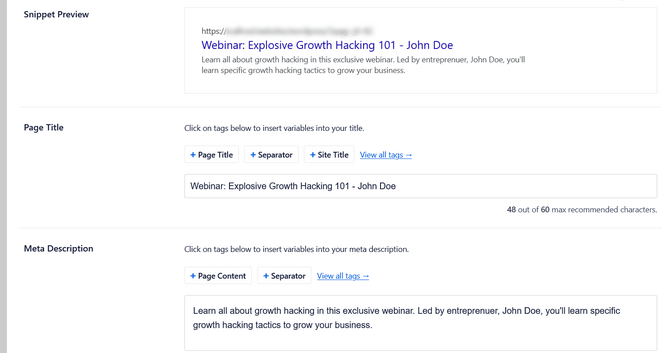
With All in One SEO, you can add meta descriptions manually or you can use pre-made tags to insert variables.
6.Make Your Blog Responsive
Google uses mobile-first indexing. That means that it looks at your mobile site to determine how to rank it in search results, even if the search is on desktop.
That means it’s important that your site works well on mobile devices, even if most of your traffic is on desktop.
To ensure this, you need to pick a responsive WordPress theme.
There are many WordPress responsive themes available on the market. You can pick one that you like and install it on your blog.
Optimize for Featured Snippets
If you want to get the most out of your content, then it’s smart to optimize your blog to show up in featured snippets.
Featured snippets are shown before the first position, usually in a box with an image, video, or a table. They stand out in the search results which helps you to get more clicks.
Here is how a featured snippet looks like:
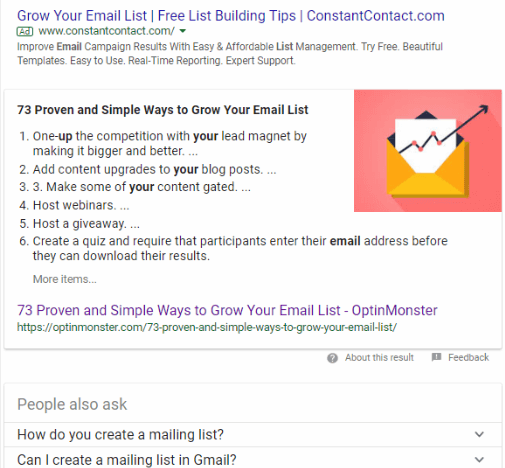
There are 4 different types of featured snippets that you will come across:
- Paragraph
- List (both numbered and bulleted)
- Table
video
Optimize Your Images to Drive More Traffic
Here’s a secret that most bloggers don’t know about: Google Image Search can send a lot of traffic to your blog if you optimize your images properly!
All you need to do is add alt text to your images. To do this, click on your image and specify the alternative text as shown below.
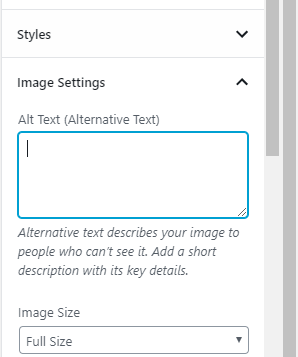
Add an appropriate description in the Alternative Text box so Google can recognize what the image is all about and help your potential readers discover it when they do Google image search.
Apart from having an appropriate alt text, make sure your image loads fast. You can ensure this by using a WordPress plugin called ShortPixel. This will compress your images and make them load faster.
9. Ensure That You Have User-Friendly URLs
To ensure that you have user-friendly URLs, you need to make sure your URLs are short and descriptive.
If you’re starting out, make sure to change the default permalink structure, so your URL looks shorter and pretty.
Never use URLs that have special characters or dates in your URL. They make them unnecessarily long and ugly.
10. Improve Your Site’s Load Speed
Page load speed is a ranking factor, which means that if you want to outrank your competition you’ll need to make your pages load faster.
Even if the Page load speed wasn’t a ranking factor it’s still important if you are serious about delivering the best quality to your readers.
To optimize your page speed you need to go to Google Pagespeed Insights and enter your URL.
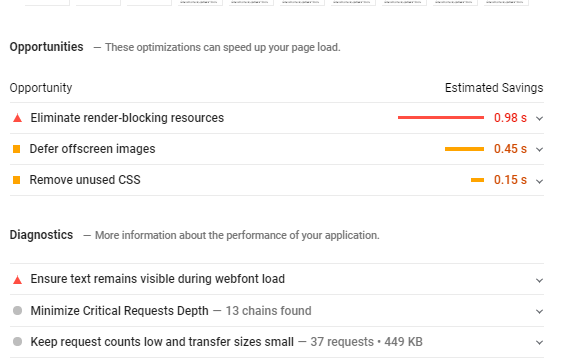
Go through the recommendations and implement Google’s suggestions. This will help you improve your website’s page speed significantly.
You can also install a caching plugin on your WordPress to improve your page speed. We use and recommend WP Rocket, one of the best caching plugins available.
Now that you have the right set of keywords and optimized pages for the best results, let’s take a look at some technical SEO tips for your blog.
Technical SEO is done when you want to make sure that your blog is set up for success.
Don’t worry, you don’t need to be a coder to do technical SEO! You just need to keep an eye out for errors and ensure that things are running smoothly.
Here are some of our tips to help you out.
11. Create a Proper Content Hierarchy
What I mean by a proper content hierarchy is that you need to build your content in a way that’s easy for your visitors to navigate, and shows Google the relative importance of every page.
Make sure every page on your site is only a few clicks away from your home page, especially your important pages. like a landing page, pillar content, etc.
Use your header and sidebars for linking out to your important pages.
12.Install an SSL Certificate on Your Site
I strongly recommend you move to SSL as soon as you launch your blog. Moving to SSL will make your site accessible on HTTPs. In fact, Google also prefers sites with SSL over those that don’t.
If your site doesn’t have SSL installed, then a warning Website not secure message will be shown on the left-hand side of the search bar in your browser.
Submit a Sitemap to Google Search Console
Submitting a sitemap helps Google understand the structure of your blog, and it also helps Google crawl all your pages.
Google will eventually find any site that’s linked to from other sites across the web. But submitting a sitemap can help to rank your site faster.
14. Remove Thin Content
Thin content classifies as any content piece that has 300 words or less. These types of content offer little to no value and Google tends to prefer much longer content.
To fix this, either beef up the content or remove it.
15.Get High-Quality Backlinks
You can’t rank high on Google if you don’t have good quality backlinks. But before I explain how to get high-quality backlinks, I want to first address why do you need them.
Google’s search engine results page (SERPS) has 130 trillion web pages indexed on Google. In order to rank higher on Google, you need backlinks that act as votes of authority.
Many studies suggest that there is a strong correlation between the number of referring domains and higher rankings.
If you get backlinks from more referring domains then that helps you climb the rankings but how do you know how many are enough? The best way to find out is to use an SEO tool like Ahrefs, SEMRush, or any other tool that shows you the number of referring domains your competition has for a specific keyword.
Let’s say that a keyword that you rank for has a high keyword difficulty and it has an average of 90 referring domains. In order to compete for that keyword, you will have to get at least 90 quality backlinks from unique domains.
But truth be told, backlinks alone won’t get you to rank on the first page of Google. Google’s algorithms are complex, there are over 200 ranking in the Google algorithm that helps determine which page it needs to reward.
Getting a new website or any website on organic search is hard work. You need to have a solid content marketing strategy and a lot of patience to achieve good results.
16.Invest in a Good Link Building Strategy
Gone are the days when webmasters used to get links from forums and web 2.0s using exact anchor texts. These links have zero value and you won’t get far if your link building strategy includes getting links from these sources.
A good link building strategy should emphasize on building quality content because let’s face it, no one will link to your content if it isn’t good.
Once you are confident that your content is linkable you can start reaching out to influencers in your niche and ask them to link back to your content if they find it valuable.
There are many other ways through which you can get backlinks. Some of them are:
- Skyscraper technique
- Broken link building
- Guest post
- Link reclamation
- Unlinked brand mentions
- Community site and link building
- Content repurposing and syndication
- Paid promotion through PR agencies
You can read all about this in detail in our link building guide.
17.Improve Your Website’s User Experience
Having a good user experience is directly related to achieving higher search ranking and organic traffic. User experience is based on many things, for e.g. a user lands on your website using a search query for the best keto diet. If you are page isn’t well designed or doesn’t have the relevant information then the user will hit the back button to go back to the search results.
Google and other search engines will take this as a sign that your webpage does not have the relevant information and move you down the rankings.
There are a lot of ways you can work to improve your user experience. I’ve mentioned some of them below.
- Optimize your page speed: Don’t you just hate it when you have to wait what seems like hours for a website to load? Everyone does, if you want your users to stay on your website then make sure that it loads fast.
- Satisfy the search intent: As a website owner, it is your responsibility that the information should be relevant and reliable. Anything below par will increase your bounce rate, a bounce occurs when a user leaves your website without interacting. Go through the search results you are optimizing for and see if your web page matches the search intent.
- Make your site easy to navigate: Using internal links that link out to relevant articles will help users navigate your website with ease. Just make sure you don’t link too much as it may cause information overload. Proper internal linking improves your bounce rate and it is also considered as a good on-page SEO practice as it can help you improve your page rank.
Bonus Tip: Optimize for Local Search
Local search optimization is essential for small businesses that operate on a regional scale. Optimizing for local search will get your local business high rankings on Google search results, higher leads and higher conversions.
So, how do you optimize for local search?
- Create a Google my business account, it is one of the best SEO tactics to help you get top rankings on Google maps.
- Get reviews from happy customers, this will not only help your site rank higher but it will also give you the much needed credibility. You can then boast your 5 stars on social media to attract new customers.
- Target relevant keywords, use keyword tools like Google keyword planner to target relevant keywords that your potential customers are searching for. This will help you stay ahead of the curve and you will be able to answer their queries before any of your competitors.
- Your content should cover local news stories and events, almost every digital marketing expert is going to emphasize that blogging is the best way to get rankings. But when you are optimizing for local search your piece of content should only be talking about the local events. This will make your site relevant and it won’t sway away your potential customers.
Wrapping Up
We hope you found our SEO guide useful. Now it’s over to you to implement these to the best of your abilities.
Keep in mind that implementing these tips won’t take you to the first position overnight. When it comes to SEO for bloggers, you have to be patient. Just make sure that you record every change you make and measure the performance of your SEO strategy.
Things change a lot in SEO, but as long as you keep up with the basics, you can still get results!
If you have any SEO tips you think we missed out, then shout out in the comments section below.

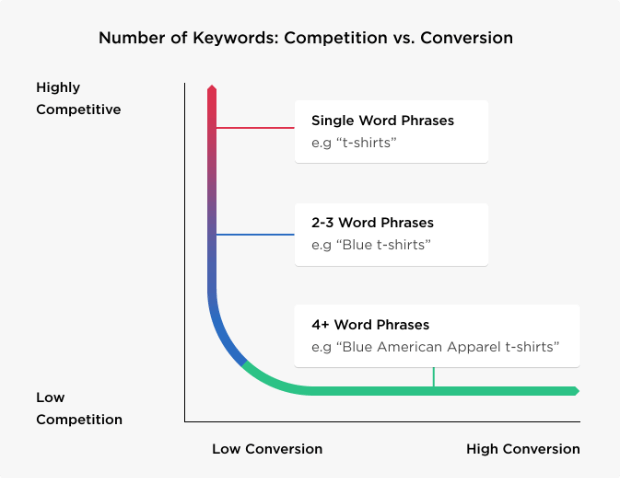

0 Comments